 When Apple released iTunes 10 DAAP servers across the world went into silence. Many third party vendors started changing firmware but from Apple only silence. Now 2 weeks later Apple releases a n update for iTunes, solving the problem. The update will be automatically installed, if you have Apple Update activated.
When Apple released iTunes 10 DAAP servers across the world went into silence. Many third party vendors started changing firmware but from Apple only silence. Now 2 weeks later Apple releases a n update for iTunes, solving the problem. The update will be automatically installed, if you have Apple Update activated.
media|STREAMERS
The market for media hubs is difficult to navigate – I try to chart some waters here
Category Archives: Released in 2010
Apple iTunes 10–or how nothing is ever a problem, part 2
Wireless iPod dock for Sonos
![]()
![]()
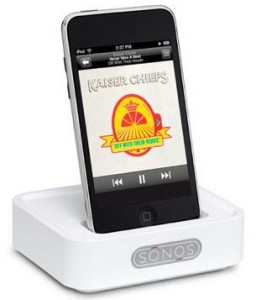 Sonos today announced a wireless dock for Apple iPod Touch and iPhone. The dock allows you to stream music from your iPod to Sonos devices across your home. Sonos already has an analog line-in that can be streamed. Adding the iPod lets you only wish for one extra thing and that is a streamable digital input. Couldn’t be far away, I am sure.
Sonos today announced a wireless dock for Apple iPod Touch and iPhone. The dock allows you to stream music from your iPod to Sonos devices across your home. Sonos already has an analog line-in that can be streamed. Adding the iPod lets you only wish for one extra thing and that is a streamable digital input. Couldn’t be far away, I am sure.
Software rundown–part 2
In an earlier article, I had a quick run through of 4 media player applications. Apple iTunes, Foobar2000, WinAmp and J. River Media Center. This time I will go another set of players; a triplet that are not that much unlike the previous batch – at least not on the surface.
This week’s selection are: Microsoft Zune, Clementine and Logitech SqueezePlay.
Microsoft Zune
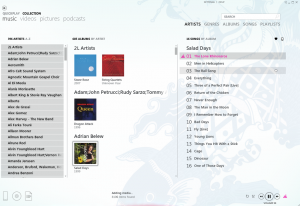 Microsoft Zune is not only a portable MP3 player. It is also the name of a piece of companion software specifically made for said player. It is, however, a quite capable software player in it’s own right.
Microsoft Zune is not only a portable MP3 player. It is also the name of a piece of companion software specifically made for said player. It is, however, a quite capable software player in it’s own right.
Installing it can be a bit of a challenge. If the version downloadable from the official home page will not install, try and download the complete package from Microsoft’s download center – download.microsoft.com. It is quite large but less prone to installation hick-ups. Unlike most of its cousins, Zune comes in both 32 bit and 64 bit versions, letting you take advantage of those RAM blocks above 4GB on your 64 bit Windows. Not sure that it makes much difference with this particular piece of software, though, but there you are.
Zune sports a minimalistic and classy user interface. Everything scrolls smoothly and has a high-key prettiness not often seen. Surely not your average Microsoft application look. On the UX side of things, this is not always a good thing – in fact, Zune is exactly as unintuitive as the majority of media players out there. Barebones and adequate. Not much more to say about this one, except for one thing: It doesn’t support Flac.
3 out of 5 for slick operation but few supported formats and no multi room.
![]()
Clementine
 Amarok is a renowned media player for Linux and the antecessor of Clementine. It cannot deny its roots but at the same time it is curiously sleek and sports a fluent navigation many players could learn from. If you want a snappy interface that reacts promptly to your every command and a UI with no bells or whistles whatsoever, this one is for you. Add to that a thriving community and a promising future is ahead. It doesn’t do much in terms of remote control or multi room playing – but when it comes down to it, not many do. Needless to say, Clementine plays both Flac and Ogg Vorbis.
Amarok is a renowned media player for Linux and the antecessor of Clementine. It cannot deny its roots but at the same time it is curiously sleek and sports a fluent navigation many players could learn from. If you want a snappy interface that reacts promptly to your every command and a UI with no bells or whistles whatsoever, this one is for you. Add to that a thriving community and a promising future is ahead. It doesn’t do much in terms of remote control or multi room playing – but when it comes down to it, not many do. Needless to say, Clementine plays both Flac and Ogg Vorbis.
3 out of 5 for uncomplicated and slick operation but no multi room.
![]()
Logitech SqueezePlay
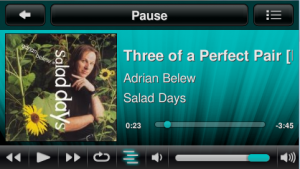 SqueezePlay is a PC version of Logitech’s (formerly Slimdevices) SqueezeBox media streamer family. The software version of the player ties seamlessly into the SqueezeBox universe and the SqueezeBox Server. The latter is responsible for managing your music library and streaming to your devices. The wonderful part about SqueezePlay is not its tidy UI or abundant features but the fact that it can remote control other SqueezePlay’ers as well as any SqueezeBox you may have on your network.
SqueezePlay is a PC version of Logitech’s (formerly Slimdevices) SqueezeBox media streamer family. The software version of the player ties seamlessly into the SqueezeBox universe and the SqueezeBox Server. The latter is responsible for managing your music library and streaming to your devices. The wonderful part about SqueezePlay is not its tidy UI or abundant features but the fact that it can remote control other SqueezePlay’ers as well as any SqueezeBox you may have on your network.
If you don’t already own a Squeezebox thingy, installing this piece of software makes it very difficult not to want a Duet or a Transporter too. Previously the server (once known as SqueezeCenter) was overly complicated to set up and operate. This is all history. The server UI is clean and to the point. If you want to tweak advanced settings, you can get to them through little inconspicuous dropdown boxes – and quite frankly; you shouldn’t need to. There are some pretty nifty things hidden in the advanced settings, though. Among other things, you can make the server transcode certain file formats to save bandwidth or improve compatibility.
Sonos could learn a bit from Logitech here. Sonos have a desktop controller that runs on Windows and OS X. Logitech’s adds Linux and Solaris to the mix. The Sonos controller is exactly that; a controller. It doesn’t play music by itself – it just controls your hardware. The reason is fairly straight forward. Sonos don’t want computer savvy would-be customers create their own media players from scrapped PCs undermining their business model. Quite an understandable position, inarguably. Logitech’s approach, however, is equally understandable. They let you build your own stuff and as you do that you are left to wonder: Can I do this cheaper and more energy efficient? Yep! I can buy one already finished. I can get a kitchen radio, a kid’s room boom box and a Transporter for my Electrocompaniet in the living room. And they communicate. Not only among themselves but with my DIY media player. How cool is that? This is why I am prone to going the Logitech way instead of the Sonos ditto or indeed any third way. It is extremely modular. I can live with the fact that they are hoodwinking me into buying more stuff. I can live with that – ‘sure. One selling point that gives Sonos an edge over the SqueezeBox family, is their analog input stream. Logitech need to do that. They do. They do.
4 out of 5 for extremely well done inter-communication and cleverly hidden subliminal messages saying: *buy* *buy* *buy*.
![]()
Apple iTunes 10–or how nothing is ever a problem
 Apple released version 10 of their iTunes recently and immediately media sharing devices all over the world stopped serving sound bites to yearning ears. Not that Apple broke iTunes. Of course not. Don’t be daft! NAS drives across the globe committed collective suicide and stopped working. That’s what happened. Apple’s response to an immediate flooding of the support forums: complete silence.
Apple released version 10 of their iTunes recently and immediately media sharing devices all over the world stopped serving sound bites to yearning ears. Not that Apple broke iTunes. Of course not. Don’t be daft! NAS drives across the globe committed collective suicide and stopped working. That’s what happened. Apple’s response to an immediate flooding of the support forums: complete silence.
The culprit is the daap protocol being used to communicate tracks from NAS drives to the iTunes players. The playlists show up like they always did but they contain no tracks. The bigger problem is, of course, that flashing a NAS drive with new firmware requires the drive to be in production or at least not very old, and that you are actually enough computer apt to actually perform the operation, let alone recognise the need. Apple scores pretty low on this one. Not for optimising the protocol or whatever they did to it, but for leaving a large group of users behind by not being backwards compatible. The very users they cater to with their zero administration products. A disappointed user at Apple’s support forum put it this way: “Yeah. Nothing ever appears to be their problem”.
This could be a good time for media player vendors to release a new cool player and push iTunes off the ledge. Most people would be more inclined to switch software solution than replacing their hardware, I’d wager. I know, I would.
Naim UnitiServe
![]()
![]()
![]()
![]()
![]()
![]()
![]()
 With the UnitiServe, British Naim completes their Unity system. The UnitiServe is a Windows XP Embedded based media server with a built in Red Book CD drive. The server supports a multitude of audio formats, including Flac at a resolution of up to 24bit/192KHz. The innards include parts from equally cool British lads, Digital Fidelity.
With the UnitiServe, British Naim completes their Unity system. The UnitiServe is a Windows XP Embedded based media server with a built in Red Book CD drive. The server supports a multitude of audio formats, including Flac at a resolution of up to 24bit/192KHz. The innards include parts from equally cool British lads, Digital Fidelity.
The main idea, of course, is for the UnitiServe to act as a server for multitude of NaimUniti and UnitiQute clients already casually spread across your house. It supports streaming unique content to 6 simultaneous receivers. But being a full fledged DLNA server, it will do the biddings of any compliant device on your home network.
The UnitiServe comes with 1TB of disk space or, if you so prefer, with only a 16GB SSD disk, requiring a NAS for its data.

Shoe horning a Sooloos
![]()
![]()
![]()
![]()
![]()
![]()
![]()
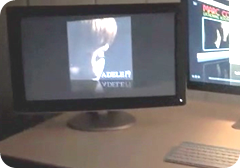 Since hardware vendors seem reluctant to put new stuff on the street at the moment, it is refreshing to see how audiophiles can help themselves. Chris Connaker of Computer Audiophile saw a parallel between the stunning Sooloos media controller and a humble Dell multi touch computer monitor. In his blog he explains how tweaking and poking, he fused a computer, the J. River Media Center and a Dell monitor into a home grown and very shiny Sooloos clone. As he himself readily admits, the Sooloos is of another world and not quite replicable. The idea, however, of having an easily navigable media center composed of off-the-shelf parts, is just plain wonderful in all its simplicity.
Since hardware vendors seem reluctant to put new stuff on the street at the moment, it is refreshing to see how audiophiles can help themselves. Chris Connaker of Computer Audiophile saw a parallel between the stunning Sooloos media controller and a humble Dell multi touch computer monitor. In his blog he explains how tweaking and poking, he fused a computer, the J. River Media Center and a Dell monitor into a home grown and very shiny Sooloos clone. As he himself readily admits, the Sooloos is of another world and not quite replicable. The idea, however, of having an easily navigable media center composed of off-the-shelf parts, is just plain wonderful in all its simplicity.
We have tried something similar ourselves, using an earlier generation resistive single touch monitor and Foobar2000. The problem with this setup was mostly lack of screen real estate, making an on-screen keyboard hard to use, and lack of slide response; it was just not easy to scroll. A better touch monitor, such as the Dell SX2210T used here, would have helped quite a bit. Another issue we had was lack of multi room support. This issue is present with the Sooloos clone too. With iTunes you can use Airports and have real time control of other rooms. The rigid implementation and lack of HD support makes iTunes an unattractive solution, though.
While we stuck with a good-quality-but-no-thrills soundcard, there are some high-end solutions that can make such a setup sound incredible.
Sony Bravia Monolithic Design
Once more I disgress beyond the boundaries of this blog. But this is just too nice to let go. Today Sony announced a new design series at the Milano Salone del Mobile 2010 exhibition and boy does this look cool. Sort of like a glass ceramic cooktop hanging off the wall.
We pause the image…
HP Dreamscreen
![]()
![]()
![]()
 The HP Dreamscreen is not an audio device per se but a good old fashioned picture frame with some unusual features.
The HP Dreamscreen is not an audio device per se but a good old fashioned picture frame with some unusual features.
As a picture frame it is rather above par in terms of picture quality and how it presents photos. It can show images from one of several built-in card readers or stream them from in-house media servers and even from HP’s own Snapfish photo service via its internet connection. For reasons unknown, it cannot stream video. That is somewhat odd since video playback is very, very good. The screen has an exceptionally wide viewing angle and very little ghosting. It comes with a handy little remote that can be parked in a small pocket behind the screen and hidden on-frame controls that light up when you touch it. Apart from getting greasy the screen itself does not have any touch capabilities.
What qualifies it for this short mention is not the fact that it shows your Facebook pals and all their weird ass twips to the world but the fact that it streams in-house MP3 music as well as internet radio stations and even Pandora*. Sound quality is next to hilarious but stick a pair of decent computer speakers in its headphone jack and you have yourself a nifty kitchen aid that gladly plays your favorite radio station while tickering your bestest friends’ updates. Or do as we do; export your own favorite Gumbo and Tamales recipes to a 4×3 image format and save them in a photo stream.
* Possibly due to its Pandora support the HP Dreamscreen is not available in Europe. A pity considering its other properties.
Naim UnitiQute
![]()
![]()
![]()
![]()
![]()
![]()
 The people who gave us the NaimUnity last year have gone and done it again. This time with a cute little device aptly and cleverly named The UnitiQute. The main difference from the NaimUnity is the absence of a CD transport. In other words, the UnitiQute is for those who don’t care about perloid plastic discs or those who have a plenty of sound elsewhere and needs an extension.
The people who gave us the NaimUnity last year have gone and done it again. This time with a cute little device aptly and cleverly named The UnitiQute. The main difference from the NaimUnity is the absence of a CD transport. In other words, the UnitiQute is for those who don’t care about perloid plastic discs or those who have a plenty of sound elsewhere and needs an extension.
The front is sleek and minimalistic and very Naim. The back panel abundant with connectors for all things digital and a few analogue for good measure. The UnitiQute streams from internet radio stations and from network storage devices, be it a regular NAS or that equally sleek Naim HDX in the living room. In addition to networked music, the UnitiQute plays music from attached devices, such as iPods and USB harddrives.
Flac support of up to 24bit/96KHz puts it well in the clear with the competition. With a built-in amplifier yielding 30W of smooth niceness it is fairly self contained and should fit any small living area. Put an HDX in the study with your Focals, a Unity in the living room and a Qute in the bed room and your retirement is pretty much secured.
Lossless audio explained
My favourite company and defacto curators of good sound, Bower & Wilkins, just published an article on their Society of Sound web site, explaining lossless audio in general and Flac in particular in what can only be described as kid’s stuff. One can argue whether digital sound distribution is difficult material, but I find it indisputable that the topic is notoriously hard to convey. It is this last bit I think B&W did better than anyone before them.
If you don’t know Flac, read it to get a non-technical explanation. If you do know the technicalities, read it anyway… if for nothing else, then to get an example of how to explain it yourself.
Copyright © 2026. Powered by WordPress & Romangie Theme.